Secure Exam Browser for Online Assessments
This Secure Exam Browser is designed to help ensure the integrity and safety of an online assessment.
By using the secure browser, the genuine test takers get the benefit of being fairly rewarded for their efforts and performance.
Mandatory steps before installation
- Ensure that you are using Windows 8, Windows 10 or Windows 11
- Ensure that your Windows Operating System is up to date
- Ensure that you have admin rights to the system
- Ensure that your Anti-Virus is disabled
- Ensure that you don't have any Network or System Restrictions
- Ensure that all other applications are closed in your system
- Ensure that you have 100MB of free space in your hard drive
- Ensure that you have the latest Chrome browser Installed
High-level steps for installation
- Download the Secure Browser for Windows 8/10/11
- Install the SecureBrowser MSI
- Click on the start exam button to launch Secure exam browser
Download Secure Exam Browser for Windows
Start Exam
Make sure to install the Google Chrome Browser also.
Detailed steps for installation
Download the Secure Browser Installer for Windows 8/10/11
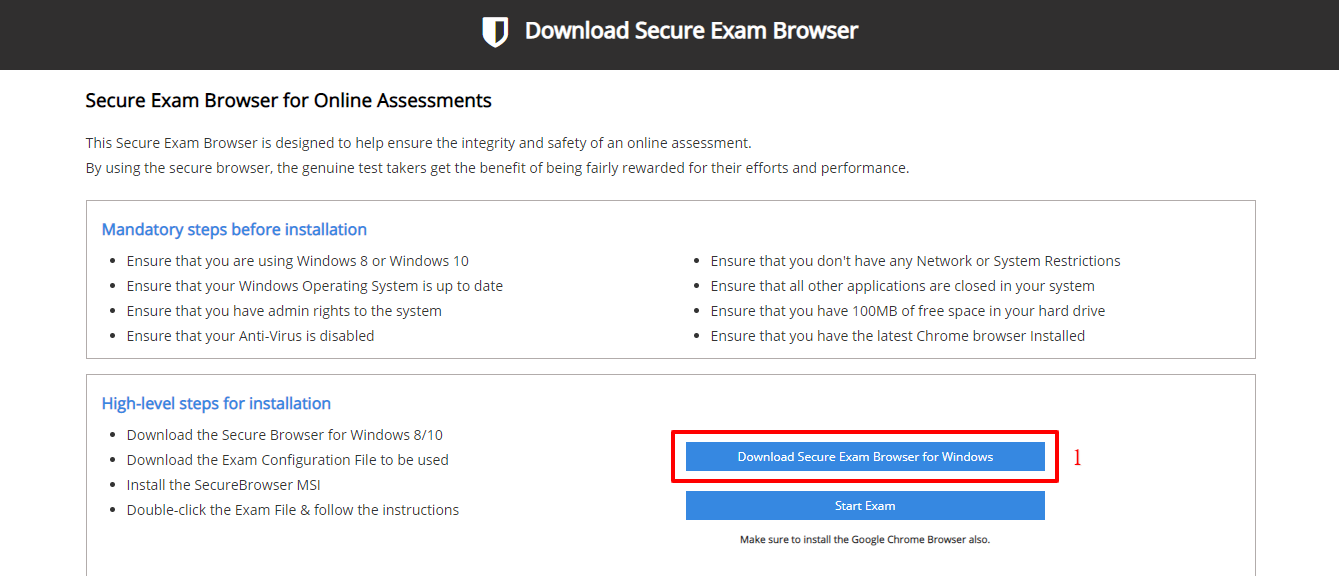
Launch the Installer either from your Browser or from your computer’s Downloads folder
- Single click the file if you are launching from the browser
- Double click the file if you are launching from the Downloads folder
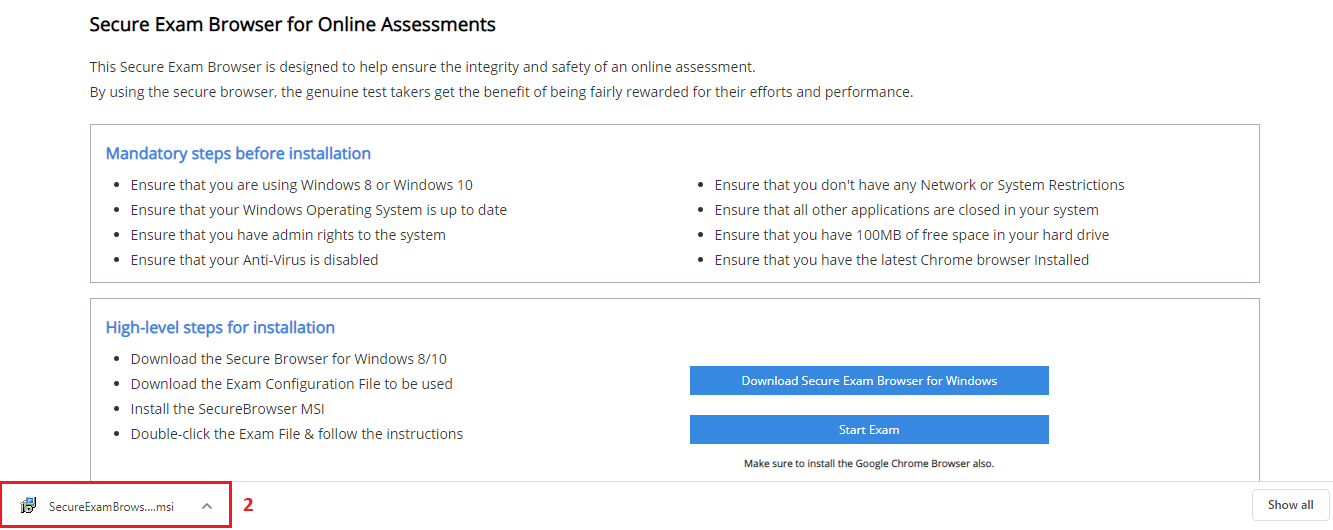
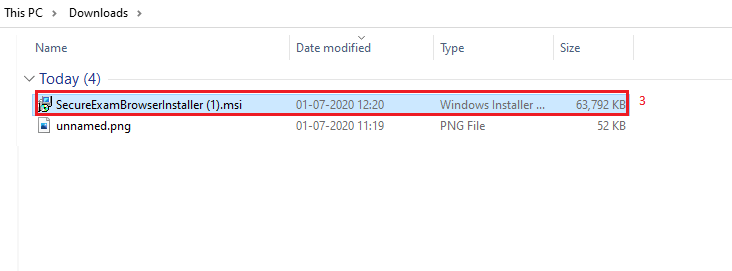
Follow the on-screen steps shown below for completing the installation
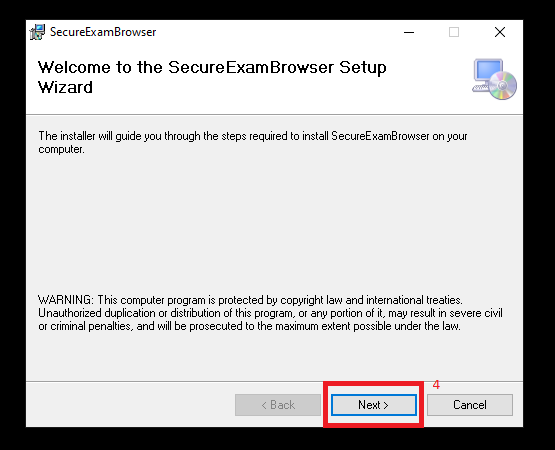
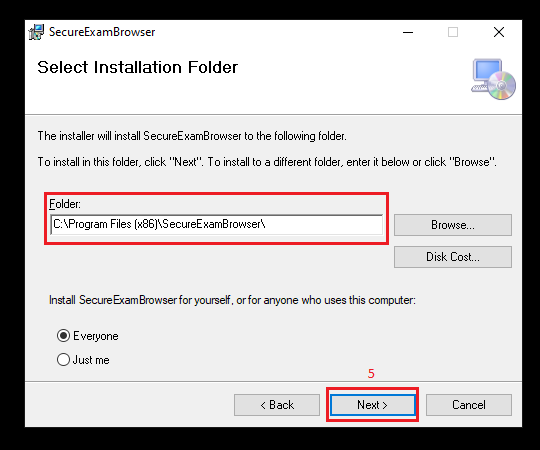
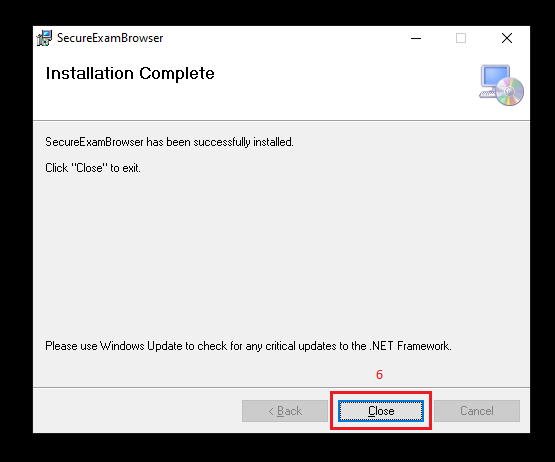
At this step, make sure that you have the latest Google Chrome Browser Installed.
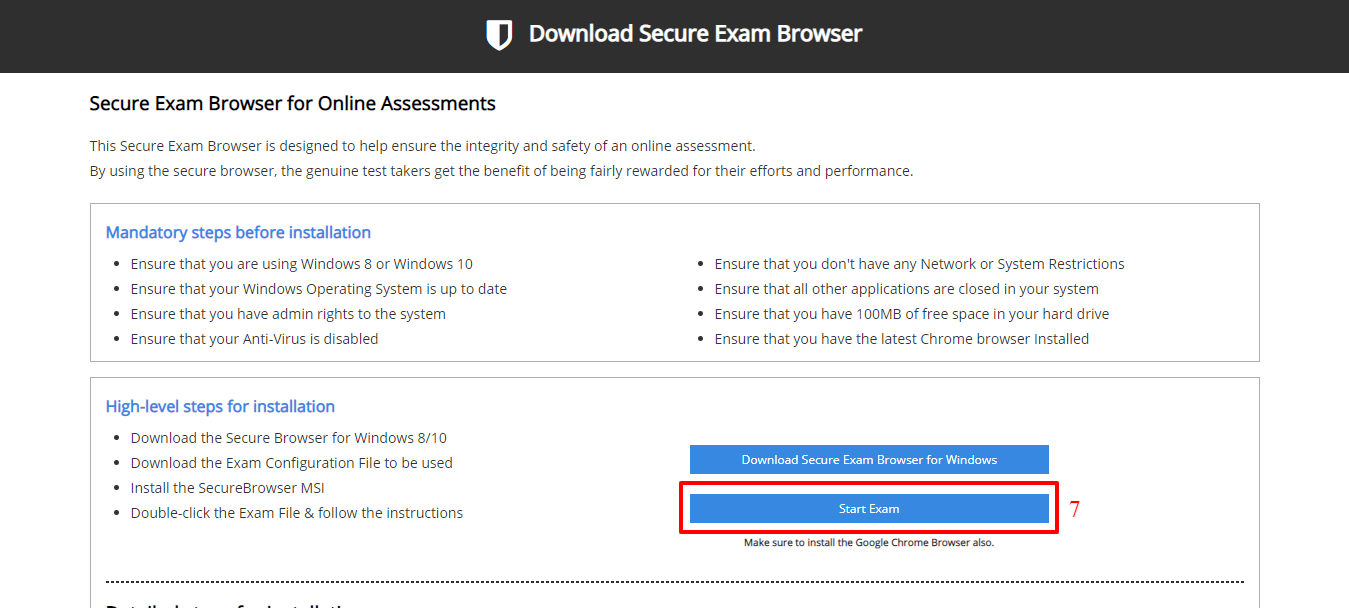
Launch the Safe Exam browser by clicking on the start button.
- Note: Launching the Safe Exam Browser file will lock your computer, so please launch the exam configuration file only for testing or for attending the exam